What’s the point of launching a site if no one can find it, use it, or trust it?
You’ve spent weeks getting everything just right. The fonts, the colors, the layout. But as the launch date creeps closer, you might start to wonder if something’s missing.
You’re not the only one. Many web designers get caught up in appearance and overlook what matters most to website visitors. Skipping usability testing, ignoring SEO basics, or leaving broken links unchecked can quietly sabotage your efforts.
This guide is here to help you spot those issues before they become real problems. Each section covers a common launch mistake and shows you how to avoid it using clear, simple steps.
What makes a launch successful? Careful prep, smart testing, and knowing what to watch for. Let’s walk through what works, what fails, and how you can build a site that’s ready from the moment it goes live.
The Most Common Beginner Website Design Mistakes to Avoid
Most websites fail not because they’re ugly, but because they’re hard to use.
A visually perfect homepage means little if users can’t find what they need. Many web designers fall into the trap of focusing on how a site looks instead of how it functions. The result is confused visitors, high bounce rates, and lost trust.
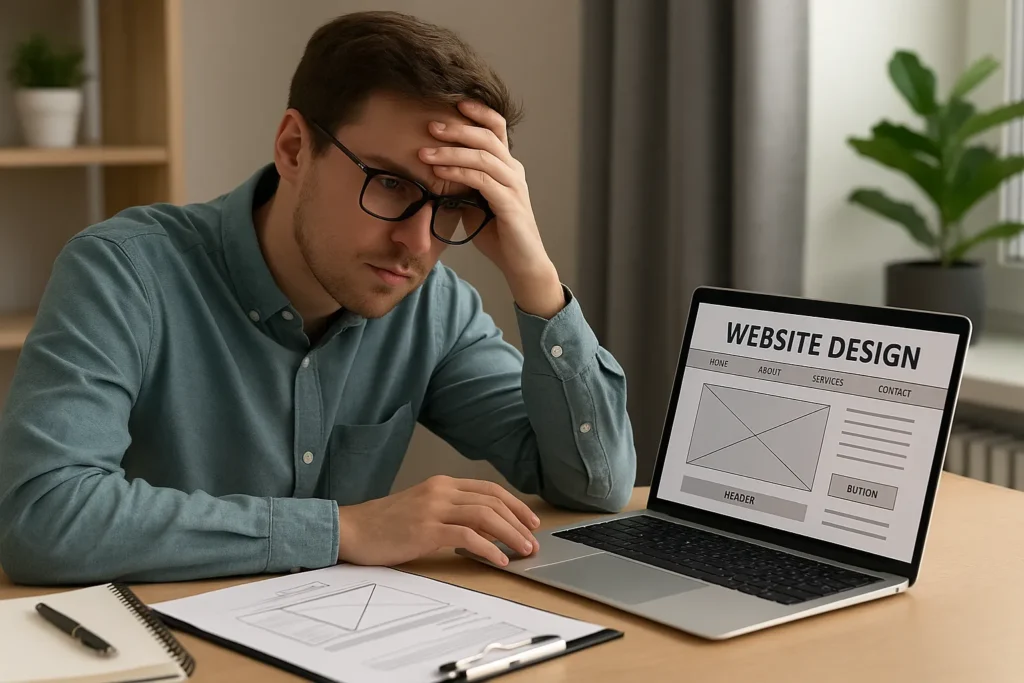
Let’s break this into real design mistakes that hurt performance:
- Too many fonts, colors, and animations: Too much visual variety overwhelms users. Stick to two fonts and a clear color hierarchy to maintain consistency and visual flow.
- Ignoring mobile users: More than 60% of web traffic now comes from mobile devices (source). If your site doesn’t scale and load smoothly on phones, you’re losing over half your audience.
- Messy navigation: If users can’t find key pages quickly, they leave. Limit top-level menu items and use familiar labels.
- Lack of spacing and structure: A responsive website is not just about scaling. It also keeps site content readable and visually calm across screen sizes.
Clean, simple layouts lead to a better first impression and longer on-page time. That helps your site build trust and perform better in search engine rankings.
If you’re unsure whether your site checks the right boxes, this guide to building professional websites breaks down structure, layout, and functionality in a way that’s easy to follow and act on.
The Launch Checklist You Can’t Afford to Ignore
Most site issues after launch could have been avoided with a checklist.
Website launches come with pressure. But many problems that surface later, such as broken links, slow load times, or missing Google Analytics, often trace back to things that should have been checked before going live. A proper launch checklist gives you peace of mind and helps you focus on growth instead of fixes.
Here’s what to confirm before your site goes public:
- Check for mobile responsiveness: Your site should look and function properly across all screen sizes. Use cross browser testing tools like BrowserStack to confirm everything works on different devices and browsers.
- Test every form: Contact forms, newsletter signups, and lead capture tools should respond correctly to real test data. A broken form can quietly cost you valuable leads without you even knowing.
- Activate SSL and verify HTTPS links: Make sure your entire site runs securely and that all internal links are updated. Insecure sites often scare away users before they even begin browsing.
- Enable caching and performance tools: Use tools like WP Rocket or LiteSpeed Cache to improve loading speed and create a smoother user experience for mobile and desktop users.
- Connect Google Analytics and Google Search Console: These tools help you collect data, track performance, and understand how visitors interact with your web pages right from the start.
Practical Tip: Save this checklist and make it part of your workflow. Whether you are launching your first site or your fiftieth, these steps help you avoid the most common mistakes.
Overlooking Your Site’s Business Purpose
Struggling to get visitors to take action? Your site might be missing its purpose.
A well-designed website is only effective when it communicates clearly. If users land on your homepage and can’t tell what you do, who you serve, or why they should care, they won’t stick around. This is a common issue that even experienced web designers overlook.

Clarity beats cleverness
Your homepage shouldn’t make people guess. Avoid headlines that sound impressive but say nothing. For example, “Next-level digital solutions” could mean anything. Instead, speak to your target audience using the language they use. A headline like “Web design that helps small businesses grow online” gives clear direction.
One goal per page
Trying to say everything at once leads to noise. Each page should support a single purpose, whether that’s generating leads, showcasing a product, or collecting sign-ups. Streamlining the site structure this way improves user journeys and encourages action.
Get specific, not vague
Generic copy like “we’re here for all your needs” won’t convince anyone. Say exactly what problem you solve and for whom. Your CTAs should match that clarity, guiding people to the next step without confusion.
Real-world benefit
Clear site messaging boosts engagement, keeps users on your site longer, and improves conversion rates. You can sharpen this even further by reviewing layout tips in this guide to user-friendly websites.
Forgetting the Fundamentals: SEO Basics at Launch
Now that your message is clear, let’s make sure people can easily find your site.
You might have nailed your branding, copy, and visual design, but none of that matters if your website doesn’t appear in search results. A common mistake at launch is treating search engine optimization as something to figure out later. That delay can cost you traffic, leads, and visibility.

Meta descriptions are not optional
Each page needs a strong, unique meta description. These summaries appear in the search results page and influence click-through rates. Don’t let Google guess what your page is about. Write your own, and make sure they reflect what’s on the page.
Analytics and tracking setup
Before launch, connect your site to Google Analytics and Google Search Console. These tools help you collect data, monitor site performance, and fix search visibility issues early. Without them, you won’t know how visitors find you or what content is working.
Missing or delayed sitemap submissions
Publishing an XML sitemap and submitting it to Search Console helps search engines discover your pages faster. Without it, your site might not get indexed for weeks. This step is simple, but it’s one that many web developers forget.
Pro Tip: If you’re new to SEO, this beginner-friendly guide offers step-by-step help for WordPress users. Start there before your site goes live.
A Beautiful Site That Excludes People Isn’t Beautiful
More users than you think rely on assistive technologies or keyboard navigation. Are you leaving them behind?
A site that’s hard to use isn’t just frustrating. It’s inaccessible. And accessibility is more than a “nice to have” feature. It is essential for delivering a quality user experience to everyone, including people with visual, motor, or cognitive impairments.
Yet many websites go live without considering how people interact with them in everyday situations.

If your images don’t include alt text, someone using a screen reader will miss the meaning entirely. If buttons can’t be selected with a keyboard, users with motor limitations may not be able to use your site at all.
If your color contrast is too subtle, the text becomes unreadable for a wide audience. These are not small technical oversights. They are barriers that turn away people who want to engage with your content.
The good news is that making your site more accessible does not require a full rebuild. Simple fixes such as clearer labels, stronger text contrast, and logical heading structure go a long way. These improvements help everyone and show that your brand considers real-world users.
Prioritizing accessibility increases usability, builds trust, and helps your site reach more people. If you want your design to be truly effective, it has to work for everyone.
Your Online Store Might Be Open, But Can Anyone Check Out?
You finally set up your shop, but no one’s making it through the checkout. What’s going wrong?
Launching an online store is a big step. You’ve added products, picked a minimalistic design, and tested a few things. But something’s off. Maybe customers are dropping off at checkout.

Maybe you’re getting messages like “I couldn’t figure out the shipping.” These are common, avoidable problems that quietly kill sales right out of the gate.
Here’s what can go wrong, and what to do before launch:
| What Often Goes Wrong | What to Do Instead |
| Check out doesn’t work right or feels clunky | Go through the full checkout yourself using a test product. Check for issues with shipping zones or payment settings. One frustrating moment is enough to lose a sale. |
| No trust signals are in place | Add reviews, secure payment badges, and clear return info. Small touches like this make buyers feel more comfortable completing their order. |
| Navigation pulls users away from the cart | Simplify checkout pages. Remove unnecessary menus or links that lead visitors away. |
| Products go out of stock but still show as available | Use inventory management settings to update availability in real time. No one wants to buy something, then find out it’s not shipping. |
When your store runs smoothly from start to finish, you earn trust and make it easier for new visitors to become paying customers.
Let’s Talk About Why Your Landing Page Isn’t Converting
If someone lands on your page right now, do they know what to do next?
Landing pages should guide a visitor to one specific action. That could be signing up, buying something, or booking a call. But many websites clutter their pages with too many options, unclear messages, or confusing layout choices. This waters down your goal and leaves your visitor wondering where to click.
Use a single, clear headline that speaks to a user’s need. A phrase like “Grow your small business with expert web design” says far more than something vague like “Welcome to our site.”
Your CTA should match that energy. Instead of “Click here,” try something specific like “Start your free trial” or “Get a quote.”
Visual clarity matters too. Reduce distractions. Make sure your CTA stands out on the page and avoid cramming in too many design elements.
One strong page that focuses on doing one thing well will always outperform one that tries to do everything at once.
A clean, focused landing page improves conversions and creates a smooth user experience from the first click to the final action.
Security and Speed: Two Things You Can’t Ignore
According to Google, more than half of mobile users leave a site that takes longer than three seconds to load. That’s not just a bounce rate problem. It’s lost business, missed trust, and damage to your brand before anyone even reads your content.
Many websites launch without basic protections in place. No security plugin, no malware monitoring, and no backup system. A weak setup leaves you vulnerable to attacks and downtime. Worse, users may get browser warnings that your site is unsafe.

Performance is often overlooked, too. You might think your site is fast, but unless you’ve tested it with tools like PageSpeed Insights or GTmetrix, you don’t know what users are experiencing. This matters especially on slower connections or older mobile devices, where load time differences are more obvious.
Speed and safety are trust signals. A site that loads fast and feels secure keeps visitors on the page and improves your rankings in search engines.
Practical Tip: Before launch, install a security plugin like Wordfence, activate a caching tool, and test your loading speed. It takes less than 30 minutes to do and protects everything you’ve built.
Make Your Launch Count
You only get one shot at a first impression, so your site needs to work right the moment it goes live.
By now, you’ve seen how easy it is to overlook things like SEO setup, slow load times, confusing navigation, or missing form connections. These issues can quietly ruin an otherwise polished launch. Fixing them doesn’t require perfection. It only takes careful attention to the way your site functions for targeted users.
We understand, launching a new site involves a lot of moving parts. The more of those you check in advance, the smoother your launch will be. Preparing in this way gives your visitors a seamless user experience and builds trust from the start.
If you’re ready to go deeper into refining structure and usability, visit dprconference.com for more resources, tools, and expert insights.